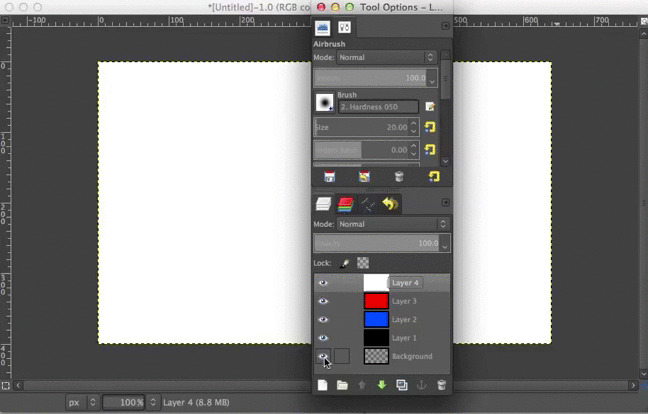This is a tutorial on how to toggle the visibility of all layers except one. That means you can hide all the layers except one or show all the layers in one click.
Method
In the layers pane, simply shift + click on the eye to the left of a layer. This will make the clicked on layer visible and make all the other layers hidden. shift + click again on the same eye and it will make all the other layers visible again.
To hide all the layers simply do the above to hide all the other layers, then click without the shift on the eye again and it will make the final layer disappear.
Here is a GIF that shows how it’s done.