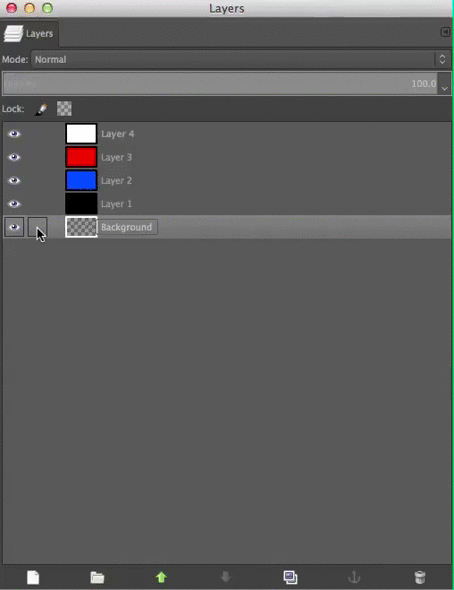This is a tutorial on how to chain all layers or unchain all layers in GIMP.
What is Chaining Layers
Chaining one or more layers means that when you move one chained layer the other chained layers will move with it. That means that chained layers maintain their relative positions to each other.
To chain layers, in the layers dialog press on the empty squares to the right of the eyes in the layers dialog.
When you have many layers and you want to move everything except for one or two layers (probably the background) it is handy to be able to chain and unchain all the layers at once.
Method
It’s just like normally chaining the layers, but this time use shift + click on the square to the right of the eye symbol in one of the layers in the layers dialog.
To unchain all layers use shift + click again.